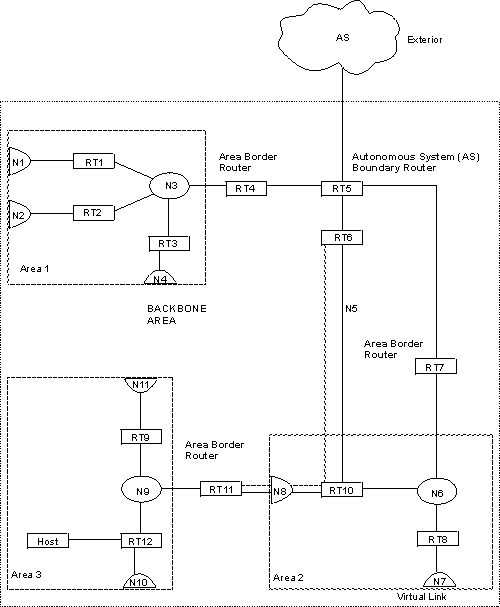
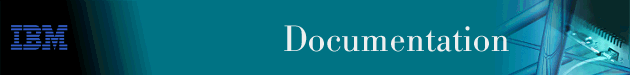
This chapter describes how to use the Open Shortest Path First (OSPF) Protocol, which is an Interior Gateway Protocol (IGP). The router supports the following IGPs for building the IP routing table, Open Shortest Path First (OSPF) Protocol and RIP Protocol. OSPF is based on link-state technology or the shortest-path first (SPF) algorithm. RIP is based on the Bellman-Ford or the distance-vector algorithm.
Included in this chapter are the following sections:
Routers that use a common routing protocol form an autonomous system (AS). This common routing protocol is called an Interior Gateway Protocol (IGP). IGPs dynamically detect network reachability and routing information within an AS and use this information to build the IP routing table. IGPs can also import external routing information into the AS. The router can simultaneously run OSPF and RIP. When it does, OSPF routes are preferred. In general, use of the OSPF protocol is recommended due to its robustness, responsiveness, and decreased bandwidth requirements.
The router supports a complete implementation of the OSPF routing protocol, as specified in RFC 1583 (Version 2). OSPF is a link-state dynamic routing protocol that detects and learns the best routes to reachable destinations. OSPF can quickly perceive changes in the topology of an AS, and after a short convergence period, calculate new routes. The OSPF protocol does not encapsulate IP packets, but forwards them based on the destination address only.
When a router is initialized, it uses the Hello Protocol to send Hello packets to its neighbors, and they in turn send their packets to the router. On broadcast and point-to-point networks, the router dynamically detects its neighboring routers by sending the Hello packets to the multicast address ALLSPFRouters (224.0.0.5); on non-broadcast networks you must configure information to help the router discover its neighbors. On all multi-access networks (broadcast and non-broadcast), the Hello Protocol also elects a designated router for the network.
| Note: | For ATM networks, RFC 1577 will allow IP to use the network as a Non-Broadcast Multi-Access network. Thus, OSPF should be configured assuming non-broadcast. If you are using LAN Emulation, the network is treated as a broadcast network, and you should configure OSPF accordingly. If you are using both RFC 1577 and LAN Emulation on a single physical interface, configure OSPF non-broadcast on the RFC 1577 interfaces (IP addresses assigned to the real interface, for example, ATM/0), and configure OSPF broadcast on virtual or emulated interfaces (IP addresses assigned to emulated or virtual interfaces, for example, TKR/0). |
The router then attempts to form adjacencies with its neighbors to synchronize their topological databases. Adjacencies control the distribution (sending and receiving) of the routing protocol packets as well as the distribution of the topological database updates. On a multi-access network, the designated router determines which routers become adjacent.
A router periodically advertises its status or link state to its adjacencies. Link state advertisements (LSAs) flood throughout an area, ensuring that all routers have exactly the same topological database. This database is a collection of the link state advertisements received from each router belonging to an area. From the information in this database, each router can calculate a shortest path tree with itself designated as the root. Then the shortest path tree generates the routing table.
OSPF is designed to provide services that are not available with RIP. OSPF includes the following features:
OSPF supports the following physical network types:
Every broadcast or non-broadcast multi-access network has a designated router that performs two main functions for the routing protocol: it originates network link advertisements and it becomes adjacent to all other routers on the network.
When a designated router originates network link advertisements, it lists all the routers, including itself, currently attached to the network. The link ID for this advertisement is the IP interface address of the designated router. By using the subnet/network mask, the designated router obtains the IP network number.
The designated router becomes adjacent to all other routers and is tasked with synchronizing the link state databases on the broadcast network.
The OSPF Hello protocol elects the designated router after determining the router's priority from the Rtr Pri field of the Hello packet. When a router's interface first becomes functional, it checks to see if the network currently has a designated router. If it does, it accepts that designated router regardless of that router's priority, otherwise, it declares itself the designated router. If the router declares itself the designated router at the same time that another router does, the router with higher router priority (Rtr Pri) becomes the designated router. If both Rtr Pris are equal, the one with the higher router ID is elected.
Once the designated router is elected, it becomes the end-point for many adjacencies. On a broadcast network, this optimizes the flooding procedure by allowing the designated route to multicast its Link State Update packets to the address ALLSPFRouters (224.0.0.5) rather than sending separate packets over each adjacency.
Multicasting is a LAN technique that allows copies of a single packet to pass to a selected subset of all possible destinations. Some hardware (Ethernet, for example) supports multicast by allowing a network interface to belong to one or more multicast groups. Refer to "IP Multicast Support" for details about the router's support of IP multicasting.
The OSPF protocol supports IP multicast routing through multicast extensions to OSPF (MOSPF).
An MOSPF router distributes group location information throughout the routing domain by flooding a type of link state advertisement known as the group-membership-LSA (type 6). This enables the MOSPF routers to efficiently forward a multicast datagram to its multiple destinations. Each router does this by calculating the path of the multicast datagram as a tree whose root is the datagram source and whose terminal branches are LANs containing group members.
While running MOSPF, multicast datagram forwarding works in the following ways:
Some configurations of MOSPF and non-MOSPF routers might produce unexpected failures in multicast routing.
The following sections present information on how to initially configure the OSPF protocol. This information outlines the tasks required to get the OSPF protocol up and running. Information on how to make further configuration changes is explained under "OSPF Configuration Commands".
The following steps outline the tasks required to get the OSPF protocol up and running. The sections that follow explain each step in detail, including examples.
Before your router can run the OSPF protocol, you must:
When enabling the OSPF routing protocol, you must supply the following two values to estimate the final size of the OSPF routing domain:
Configure these two values identically in all of your OSPF routers. Each router running the OSPF protocol has a database describing a map of the routing domain. This database is identical in all participating routers. From this database the IP routing table is built through the construction of a shortest-path tree, with the router itself as root. The routing domain refers to an AS running the OSPF protocol.
To enable the OSPF routing protocol, use the enable command as shown in the following example.
OSPF Config> enable ospf
Estimated # external routes[100]? 200
Estimated # OSPF routers [50]? 60
Maximum Size LSA [0]? 2048
Normally, 2048 bytes is large enough for any link state advertisement (LSA) generated by the router. However, routers with many OSPF dial links (for example, ISDN dial links) can require a larger LSA. Additionally, in these situations, the packet-size may also need to be increased in the general configuration.
Every router in an OSPF routing domain must be assigned a unique 32-bit router ID. Choose the value used for the OSPF router ID as follows:
You can also determine whether the internal address is advertised and set the advertised metric. The default is to advertise any configured internal IP address with a metric of 0.
Figure 34 shows a sample diagram of the structure of an OSPF routing domain. One division is between IP subnetworks within the OSPF domain and IP subnetworks external to the OSPF domain. The subnetworks included within the OSPF domain are subdivided into regions called areas. OSPF areas are collections of contiguous IP subnetworks. The function of areas is to reduce the OSPF overhead required to find routes to destinations in a different area. Overhead is reduced both because less information is exchanged between routers and because fewer CPU cycles are required for a less complex route table calculation.
Every OSPF routing domain must have at least a backbone area. The backbone is always identified by area number 0.0.0.0. For small OSPF networks, the backbone is the only area required. For larger networks with multiple areas, the backbone provides a core that connects the areas. Unlike other areas, the backbone's subnets can be physically separate. In this case, logical connectivity of the backbone is maintained by configuring virtual links between backbone routers across intervening non-backbone transit areas.
Routers that attach to more than one area function as area border routers. All area border routers are part of the backbone, so a border router must either attach directly to a backbone IP subnet or be connected to another backbone router over a virtual link. In addition, there must be a collection of backbone subnetworks and virtual links that connects all of the backbone routers.
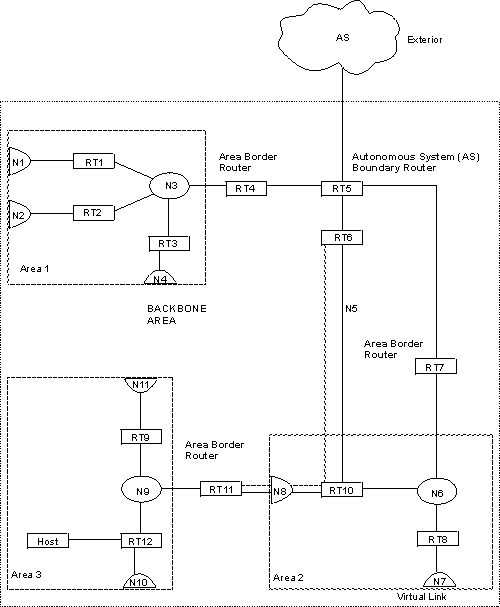 |
The information and algorithms used by OSPF to calculate routes vary according to whether the destination IP subnetwork is within the same area, in a different area within the same domain, or external to the OSPF domain. Every router maintains a complete map of all links within its area. All router to multi-access network, network to multi-access router, and router to router links are included in the map. A shortest path first algorithm is used to calculate the best routes to destinations within the area from this map. Routes between areas are calculated from summary advertisements originated by area border routers for IP subnetworks, IP subnetwork ranges, and autonomous system external (ASE) boundary routers located in other areas of the OSPF domain. External routes are calculated from ASE advertisements that are originated by ASE boundary routers and flooded throughout the OSPF routing domain.
The backbone is responsible for distributing inter-area routing information. The backbone area consists of any of the following:
Backbone areas, which are the default type, are flooded with all types of LSAs. You can use the set area command to define stub areas and not-so-stubby-areas (NSSAs) that should not be flooded with all types of LSAs. If you do not use the set area command, the default is that all interfaces of the router are attached to the backbone area.
A stub area is an area that allows no type 5 LSAs to be propagated into the area and instead depends on default routing to external destinations. A common type of stub area has only one router through which traffic from the stub area exits to the other devices of the network.
OSPF ASE advertisements are never flooded into stub areas. In addition, the set area command has an option to suppress origination into the stub of summary advertisements for inter-area routes. A summary advertisement is a type 3 LSA and is used by area border routers to advertise inter-area routes. If you choose to inhibit the advertisement of summary LSAs, then the area border router will advertise a type 3 default route into the stub. As a result, traffic within the stub destined for unknown IP subnets is forwarded to the area border router over the default route. The border router uses its more complete routing information to forward the traffic on an appropriate path toward its destination.
You can define an area as a stub when:
In this case, only the area border routers and backbone routers will have to calculate and maintain AS external routes.
An area cannot be configured as a stub if it is used as a transit area for virtual links.
To set the parameters for an OSPF stub area, use the set area command and respond to the following prompts:
Area number [0.0.0.0]? 0.0.0.1
Is this a stub area? [No]: yes
Stub default cost? [0]:
Import summaries? [Yes]:
The set area command can be also be used to define areas as NSSAs. NSSAs are described in RFC 1587. Physically, NSSAs are stub areas from an area border router's point of view and backbone areas from the point of view of routers within the NSSA. Like stub areas, NSSAs cannot be flooded with external advertisements from other areas. However, unlike stub areas, NSSAs do not depend completely upon default routes to reach external destinations. Instead, NSSA area border routers allow for external advertisements from within the area to be advertised outside the area in some cases as needed. Also unlike stub areas, NSSAs allow external advertisements from within the area to be advertised within the area.
The external advertisements local to the NSSA are advertised as type 7 LSAs , which are a type of LSA used only in NSSAs and are never advertised outside the NSSA. However, when necessary, type 7 LSAs can be summarized and readvertised as type 5 LSAs by the NSSA area border routers.
Applications of the NSSA area type include:
The propagation of LSAs is also decreased by defining subnet address ranges for an area attached to an area border router. A range is defined by an IP address and an address mask. Subnets are considered to fall within the range if the subnet IP address and the range IP address match after the range mask has been applied to both addresses.
When a range is added, the area border router suppresses summary advertisements for subnets in the areas that are included in the range. The suppressed advertisements would have been originated into the other areas to which the border router is attached. Instead, the area border router may originate a single summary advertisement for the range or no advertisement at all, depending upon the option chosen with the add range command.
Note that if the range is not advertised, there will be no inter-area routes for any destination that falls within the range. Also note that ranges cannot be used for areas that are used as transit areas by virtual links.
OSPF interfaces are a subset of the IP interfaces defined during IP configuration. The parameters configured for OSPF interfaces determine the topology of the OSPF domain, the routes that will be chosen through the domain, and the characteristics of the interaction between directly connected OSPF routers. The set interface command is used to define an OSPF interface and to specify some of its characteristics. Other characteristics of the interface were specified in response to the add address prompt during IP configuration.
The definition of the topology of an OSPF domain depends on a definition of which routers are directly connected across some physical media or subnetwork technology and the area to which those connections are a part. The basic case is for all routers attached to a physical subnetwork to be directly connected, but it is possible to define multiple IP subnetworks over a single physical subnetwork. In that case, OSPF will consider routers to be directly connected only when they have OSPF interfaces attached to the same IP subnetwork. It is also possible to have cases where routers attached to the same subnetwork do not have a direct link layer connection.
For LAN media, directly connected OSPF routers are determined from the IP subnetwork and physical media associated with an OSPF interface. The IP address of the OSPF interface is specified in response to the Interface IP address prompt. This address must match the address of an IP interface that was defined with the add address command during IP configuration. The IP address, along with the subnetwork mask defined with the add address command determine the IP subnetwork to which the OSPF interface attaches. The net index associated with the IP interface by the add address command determines the physical subnetwork to which the OSPF interface attaches. The broadcast capability of LANs allows OSPF to use multicast Hello messages to discover other routers that have interfaces attached to the same IP subnetwork. Consequently, the interface parameters are all that are required for OSPF to determine which routers are directly connected across a LAN.
LANs can be used to connect an OSPF router with IP hosts. In this case, it is still necessary to define an OSPF interface to any IP subnetwork that is defined for the LAN. Otherwise, OSPF will not generate routes with those IP subnetworks as destinations. To prevent OSPF Hello traffic on these LANs without other attached routers, the network can be defined as a non-broadcast multi-access network. The router priority should also be set to zero because no designated router is required.
The requirements for configuring OSPF interfaces that attach to serial lines vary with the lower layer technology.
For point-to-point lines, only one other router is accessible over the interface, so the directly connected router can be determined without additional configuration. In fact, because there is no requirement to configure an IP subnetwork at all, unnumbered OSPF interfaces can be used for point-to-point lines. In this case, the same net index used as the IP address for the IP add address command is used as the IP address for the OSPF set interface command.
For subnetwork technologies like Frame Relay, ATM, and X.25 that support connections to multiple routers over a single serial line, the configuration of the OSPF interfaces is similar to that for a LAN, but because directly connected routers are not discovered dynamically for these subnetwork technologies, additional configuration is required to specify directly connected neighbors. For more information on the required configuration, see "Configuring Wide Area Subnetworks".
OSPF calculates routes by finding the least-cost path to a destination. The cost of each path is the sum of the costs for the different links in the path. The cost of a link to a directly connected router is specified at the set interface command for Type of Service 0 cost.
Correctly configuring the costs according to the desirability of using interfaces for data traffic is critical for obtaining the desired routes through an OSPF domain. The factors that make individual links more or less desirable may vary in different networks, but the most common goal is to choose routes with the least delay and the most capacity. In general, this policy can be achieved by making the cost of a link inversely proportional to the bandwidth of the media used for the physical subnetwork.
A recommended approach is to use a cost of one for the highest bandwidth
technology. For example, use the value 1 as the cost for an interface
running 100 Mbps ATM.
Table 22. Sample Costs for OSPF Links
| Interface Bandwidth | Cost |
|---|---|
| 155-Mbps ATM | 1 |
| 100-Mbps Ethernet | 1 |
| Ethernet | 10 |
| 16-Mbps Token-Ring | 6 |
| 4-Mbps Token-Ring | 25 |
| serial line | Cost based on bandwidth |
| Emulated Token-Ring (See note.) | 1 |
| Emulated Ethernet (See note.) | 1 |
| Note: | An Emulated Token Ring or Ethernet will run at the interface speed (for example, 155 Mbps), and should be configured with a cost of 1. |
ATM can for attach to networks at a slower rate than the maximum line speed. For example, if the router has a port that is capable of 155 Mbps, and a router connects to it with 25 Mbps, that link will still be treated as a cost of 1. The OSPF weighting is on an interface basis.
The cost of an OSPF interface can be dynamically changed from the router's monitoring environment. This new cost is flooded quickly throughout the OSPF routing domain, and modifies the routing immediately.
When the router restarts/reloads, the cost of the interface reverts to the value that has been configured in SRAM.
A number of the values configured with the set interface command are used to specify parameters that control the interaction of directly connected routers. They include:
In most cases, the default values can be used.
| Note: | The Hello interval, the dead router interval, and the authentication key must have the same value for all OSPF routers that attach to the same IP subnetwork. If the values are not the same, routers will fail to form direct connections (adjacencies). |
To enable the routing of IP multicast (class D) datagrams, use the enable multicast-routing command. When enabling multicast routing, you will also be prompted as to whether you want the router to forward multicasts between OSPF areas.
OSPF Config>enable multicast forwarding
Inter-area multicasting enabled? [No]: yes
When the enable multicast forwarding command is first invoked, multicast is enabled on all OSPF interfaces with default parameters.
If you want to change the MOSPF parameters, use the set interface command. You will be queried for multicast parameters only if you have first enabled multicast forwarding.
On networks that lie on the edge of an Autonomous System, where multiple multicast routing protocols (or multiple instances of a single multicast routing protocol) may exist, you may need to configure forwarding as data-link unicasts to avoid unwanted datagram replication. In any case, for all routers attached to a common network, the interface parameters forward multicast datagrams and forward as data-link unicasts should be configured identically.
If the router is connected to a non-broadcast, multi-access network, such as an X.25 PDN, you have to configure the following parameters to help the router discover its OSPF neighbors. This configuration is necessary only if the router will be eligible to become designated router of the non-broadcast network.
First configure the OSPF poll interval with the following command:
OSPF Config> set non-broadcast
Interface IP address [0.0.0.0]? 128.185.138.19
Poll Interval [120]?
Then configure the IP addresses of all other OSPF routers that will be attached to the non-broadcast network. For each router configured, you must also specify its eligibility to become the designated router.
OSPF Config> add neighbor
Interface IP address [0.0.0.0]? 128.185.138.19
IP Address of Neighbor [0.0.0.0]? 128.185.138.21
Can that router become Designated Router [Yes]?
Setting non-broadcast can also be used to force a network without any other OSPF routers to be advertised. The router priority for the interface should be set to zero and no neighbors should be defined.
Frame Relay, Classical IP over ATM, and X.25 allow direct connections between multiple routers over a single serial line. Additional configuration beyond that achieved with the set interface command is required for OSPF interfaces that attach to this kind of network. Because OSPF protocol messages are sent directly to specific neighbors on these networks, configuration is used instead of dynamic discovery to determine neighbor relationships and router roles.
| Note: | The configurations described in this section do not apply to point-to-point networks. |
OSPF can assume either of two patterns for the direct connections between routers across these subnetworks:
The key factor that distinguishes these two patterns is whether or not there is a direct connection between all pairs of routers that attach to the subnetwork (full mesh connectivity) or whether some of the routers are only connected through multi-hop paths with other routers as intermediates (partial mesh connectivity).
Non-broadcast multi-access (NBMA) requires full mesh connectivity while point-to-multipoint requires only partial mesh connectivity.
Point-to-multipoint is the default choice because it works for both full mesh connectivity and partial mesh connectivity. But when full mesh connectivity is available, NBMA is a more efficient solution.
Point-to-multipoint can be configured more easily than NBMA because there are no DRs, but neighbor relationships must be configured for all pairs of routers that will exchange data traffic directly across the point-to-multipoint subnet. Each pair of directly connected routers will exchange Hello messages, so one side can discover the other through these messages. The router configured to send the first Hello message, however, must have the IP address of its neighbor configured using the add neighbor command.
It is important to remember that OSPF will not calculate the correct routes if some of the routers attached to a subnetwork represent it as NBMA and others represent it as point-to-multipoint. Therefore, never use the set non-broadcast command for any interface to a point-to-multipoint network.
Point-to-multipoint can also be configured for an interface that supports broadcast capability, such as a LAN or an ATM ELAN. This configuration is useful in the following situations:
For NBMA IP subnetworks, some subset of the attached OSPF routers are configured to be eligible to be the designated router (DR). Each router eligible to be the DR periodically sends Hello messages to all other routers eligible to be the DR. These messages are used in the protocol to elect a DR and a backup DR. Both the DR and the backup DR periodically exchange Hello messages with all other OSPF routers that are attached to the NBMA IP subnetwork. Also, the flow of OSPF route information across the NBMA IP subnetwork is only between each of the attached routers and the DR or backup DR.
Select NBMA by using the set non-broadcast command for interfaces that attach to an NBMA subnetwork. This command must be used for all interfaces that attach to the NBMA network.
The configuration required for an OSPF router that attaches to an NBMA subnetwork depends on whether or not that router is eligible to become the DR.
| Note: | In a star configuration, use the add neighbor command at the hub (neighbors at the remote site do not need to be configured). The add neighbor command takes effect immediately without restarting the router. |
To import routes learned from other protocols (RIP and statically configured information) into the OSPF domain, enable AS boundary routing. You must do this even if the only route you want to import is the default route (destination 0.0.0.0).
When enabling AS boundary routing, you are asked which external routes you want to import. You can choose to import, or not to import, routes belonging to the following categories.
For example, you could choose to import BGP and direct routes, but not RIP or static routes.
Independently of the above external categories, you can also configure whether or not to import subnet routes into the OSPF domain. This configuration item defaults to ENABLED (subnets are imported).
If you do not import subnet routes, OSPF will import only external routes that are network routes. See Default, Network, Subnet and Host Routes.
You can also choose whether to import aggregate routes into the OSPF domain. See Route Aggregation for more information.
The metric type used in importing routes determines how the imported cost is viewed by the OSPF domain. When comparing two type 2 metrics, only the external cost is considered in picking the best route. When comparing two type 1 metrics, the external and internal costs of the route are combined before making the comparison. For example, you can set the router so that its default is originated only if a route to 10.0.0.0 is received from AS number 12. Setting the AS number to 0 means "from any AS." Setting the network number to 0.0.0.0 means "any routes received."
The syntax of the enable command is as follows:
The syntax of the enable as boundary routing command is as follows:
enable as boundary routing Use route policy? [No]: Import BGP routes? [No] Import RIP routes? [No] Import static routes? [No] Import direct routes? [No] yes Import subnet routes? [Yes] Import aggregate routes? [No]: Always originate default route? [No] yes Originate as type 1 or 2 [2]? 2 Default route cost [1]? Default forwarding address [0.0.0.0]? 10.1.1.1
See the command enable as boundary routing on page "Enable" for information about using a route filter policy to define AS boundary routing parameters.
The options for configuring OSPF over an ATM subnetwork depend on whether LAN Emulation or Classical IP over ATM is being used for the IP layer. In the case of LAN Emulation, OSPF is configured in the same way as for a real LAN. For Classical IP over ATM the OSPF configuration options are the same as for Wide Area Subnetworks. See "Configuring Wide Area Subnetworks". Both NBMA and point-to-multipoint configurations are supported.
OSPF over ATM running RFC 1577 requires the following configuration steps:
| Note: | All routers that are eligible to be Designated Routers (DRs) need to be configured with the neighbor information. Only one router in every LIS needs to be DR; however, if other routers are also configured to be DR-eligible, the LIS is more capable of recovering when an outage occurs. |
To maintain backbone connectivity, you must have all of your backbone routers interconnected either by permanent or virtual links. You can configure virtual links between any two area border routers that share a common non-backbone and non-stub area. Virtual links are considered to be separate router interfaces connecting to the backbone area. Therefore, you are asked to also specify many of the interface parameters when configuring a virtual link.
The following example illustrates the configuration of a virtual link. Virtual links must be configured in each of the link's two end-points. Note that you must enter OSPF router IDs in the same form as IP addresses.
OSPF Config>set virtual Virtual endpoint (Router ID) [0.0.0.0]? 128.185.138.21 Link's transit area [0.0.0.1]? Retransmission Interval (in seconds) [10]? Transmission Delay (in seconds) [5]? Hello Interval (in seconds) [30]? Dead Router Interval (in seconds) [180]? Authentication Type (0 - None, 1 - Simple) [0]? 1 Authentication Key []? 41434545 Retype Auth. Key []? 41434545
No cost is configured for a virtual link because the cost is the OSPF intra-area cost between the virtual link end-points through the transit area.
If you use a routing protocol in addition to OSPF, or when you change your routing protocol to OSPF, you must set the Routing Protocol Comparison.
OSPF routing in an AS occurs on these three levels: intra-area, inter-area, and exterior.
Intra-area routing occurs when a packet's source and destination address reside in the same area. Information that is about other areas does not affect this type of routing.
Inter-area routing occurs when the packet's source and destination addresses reside in different areas of the same AS. OSPF does inter-area routing by dividing the path into three contiguous pieces: an intra-area path from source to an area border router; a backbone path between the source and destination areas; and then another intra-area path to the destination. You can visualize this high-level of routing as a star topology with the backbone as hub and each of the areas as a spoke.
Exterior routes are paths to networks that lie outside the AS. These routes originate either from routing protocols, such as Border Gateway Protocol (BGP), or from static routes entered by the network administrator. The exterior routing information provided by BGP does not interfere with the internal routing information provided by the OSPF protocol.
AS boundary routers can import exterior routes into the OSPF routing domain. OSPF represents these routes as AS external link advertisements.
OSPF imports external routes in separate levels. The first level, called type 1 routes, is used when the external metric is comparable to the OSPF metric (for example, they might both use delay in milliseconds). The second level, called external type 2 routes, assumes that the external cost is greater than the cost of any internal OSPF (link-state) path.
Imported external routes are tagged with 32 bits of information. In a router, this 32-bit field indicates the AS number from which the route was received. This enables more intelligent behavior when determining whether to re-advertise the external information to other autonomous systems.
OSPF has a 4-level routing hierarchy (see Figure 35). The set comparison command tells the router where the BGP/RIP/static routes fit in the OSPF hierarchy. The two lower levels consist of the OSPF internal routes. OSPF intra-area and inter-area routes take precedence over information obtained from any other sources, all of which are located on a single level.
Figure 35. OSPF Routing Hierarchy
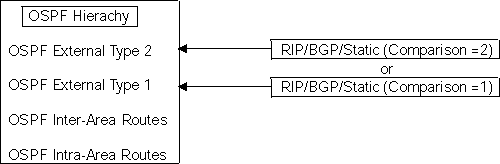 |
To put the BGP/RIP/static routes on the same level as OSPF external type 1 routes, set the comparison to 1. To put the BGP/RIP/static routes on the same level as OSPF external type 2 routes, set the comparison to 2. The default setting is 2.
For example, suppose the comparison is set to 2. In this case, when RIP routes are imported into the OSPF domain, they will be imported as type 2 externals. All OSPF external type 1 routes override received RIP routes, regardless of metric. However, if the RIP routes have a smaller cost, the RIP routes override OSPF external type 2 routes. The comparison values for all of your OSPF routers must match. If the comparison values set for the routers are inconsistent, your routing will not function correctly.
The syntax of the set comparison command is as follows:
OSPF Config> set comparison
Compare to type 1 or 2 externals [2]?
A demand circuit can be configured for any interface. There is no dependence on physical media or the model used by OSPF for the route calculation. When the demand circuit is configured and there are no compatibility problems:
This is an additional parameter that you can use to configure an interface to request Hello suppression. This parameter will have value for point-to-point and point-to-multipoint interfaces. In addition, the subnetwork the interface attaches to must be able to notify OSPF that data cannot be delivered over a connection. Currently, ATM and ISDN dial-on-demand interfaces are the only interface types on which Hello suppression is supported.
When Hello suppression is not active, the poll interval is used only with non-broadcast multi-access subnetworks and is set with the set non-broadcast command. You can configure this parameter after an interface has been configured as a demand circuit and Hello suppression has been requested. This parameter will be used by OSPF to try to reestablish a connection when a point-to-point line is down because there was a failure to transmit data but the network still appears to be operational.
To convert your Autonomous System from RIP to OSPF, install OSPF one router at a time, leaving RIP running. Gradually, all your internal routes will shift from being learned via RIP to being learned by OSPF (OSPF routes have precedence over RIP routes). If you want to have your routes look exactly as they did under RIP (in order to check that the conversion is working correctly) use hop count as your OSPF metric. Do this by setting the cost of each OSPF interface to 1.
Remember that the size of your OSPF system must be estimated when the protocol is enabled. This size estimate should reflect the final size of the OSPF routing domain.
After installing OSPF on your routers, turn on AS boundary routing in all those routers that still need to learn routes via other protocols (BGP, RIP, and statically configured routes). The number of these AS boundary routers should be kept to a minimum.
Finally, you can disable the receiving of RIP information on all those routers that are not AS boundary routers.
OSPF configuration parameters can be changed dynamically by updating the configuration through the OSPF configuration facility and subsequently resetting the OSPF protocol through the OSPF console. OSPF neighbors, interfaces, areas, and AS boundary routing policy can be added, deleted, or changed using this technique. In most cases, these changes are completely non-disruptive. For example, adding an OSPF interface will not effect other OSPF interfaces (other than the origination of new OSPF link state advertisements).
Changes that require all of a router's OSPF advertisements to be re-originated will cause OSPF to be restarted. These include:
In most cases, this will be transparent to the users as the only outage will be the time for OSPF neighbor adjacencies to be reestablished.
Since router memory is reserved for OSPF prior to allocating input/output buffers, OSPF cannot be enabled dynamically unless it was enabled at the time of the last router restart. Additionally, the amount of memory reserved for OSPF cannot be increased without a system restart. The amount of memory reserved is determined by the estimates for routers and AS external routes specified in the enable OSPF command.
Example:
OSPF Config>enable OSPF Estimated # external routes [100]? 300 Estimated # OSPF routers [50]? 100 Maximum Size LSA [2048]?
The following enhancements allow you to migrate from existing IBM 6611 Nways(R) Network Processors to 2216s:
For OSPF summary ranges, the 6611 computes the cost based on the least cost of the component networks, while the 2216 computes the summary range cost based on the greatest cost of the component networks. Least-cost area ranges allows the option to compute least-cost ranges.
The 6611 supports the concept of logical point-to-point Frame Relay links, but it does not support OSPF point-to-multipoint over Frame Relay. Point-to-multipoint is more efficient, but does not allow you to specify a different cost for each neighbor. Point-to-multipoint neighbor cost has been added to allow an alternate TOS 0 cost to be specified for each neighbor.